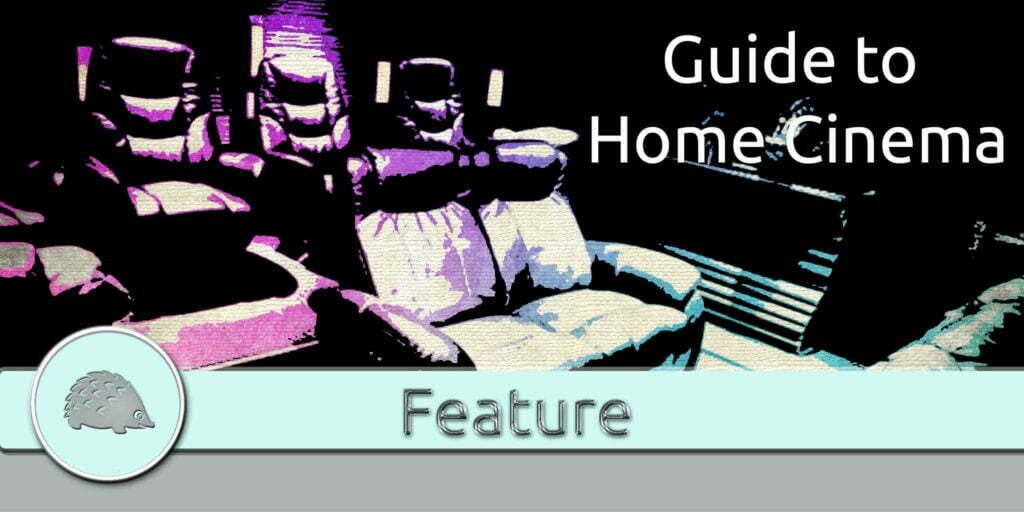
Introduction
So you have gone out and purchased the largest TV that you can afford, it doesn’t matter if it is too big for your lounge, you’ve got it and you’re proud. The only problem is that you still haven’t got that cinema experience, am I right?
Confused about technical terms, such HLG, Dolby Vison, the great thing is you do not need to be an expert to make a few simple upgrades at home. The Hedgehog has put this guide together to help and inspire you with your home cinema.
First, lets take a look at why you should invest in a home cinema setup…
Why Invest In Home Cinema
That’s a good question. Many of us have been stuck in lockdown and we have entertained ourselves and our families through countless Zoom quizzes and discovered that Monopoly is torture. You may even have completed Netflix – ohh the shock!
One thing is certain we are a nation of TV lovers, large TV sales are up 53% over the last 12 months. With cinemas being closed and movie studios beaming content to your TV it’s never been a better time to make your living room your cinema, so let’s take a quick look at 3 steps you can take.
Step 1 - Sort out your picture
If you are one of the few people left in the UK that haven’t invested in a new TV within the last 2-3 years, you are missing out. The latest advances in TV technologies are providing us with the best picture possible.
If you are in the market for a new TV, here is a quick guide to TV’s
As with anything electrical, try to stay away from the cheap end of the market. The screens may look reasonable but you will be missing out on the latest and best tech from the main brands. The mid-range of TVs around the £400 – £900 mark is where to start looking, as this is ground that is highly fought over by the manufacturers. Most of the TVs will have a variation of LCD screen’s with terms such as [wiki]Quantum Dot[/wiki], and Nano Cell being used to market the TVs (depending on the manufacturer).
TVs at this price point also start to include picture processors. Basically these are dedicated chips that power everything in the TV. Manufacturers make claims about their picture processors being able to understand what is on the screen and adjust the TV so the picture and sound are amazing. Each manufacturer has their own bespoke chip, so look out for terms like LGs 3rd Generation α7 processor / Philips P5 Picture Engine with AI -& Panasonic HCX Pro
LCD TVs tend to peak in size at around 49 inches, after this you will be looking at a higher range TV ( [wiki]OLED[/wiki]range of screens). These screens are very thin and have really bright punchy colors and are able to produce a very deep black. These TVs look stunning, if not a little large for smaller homes.
Whichever direction you choose to go in, make sure you look out for terms such as Dolby Vision. [wiki title=”Hybrid Log-Gamma”]HLG[/wiki], [wiki]HDR 10+[/wiki], basically these are formats that new TVs are capable of recognising that provide you with the most detailed picture.
Once you are happy with your TV take a look at the picture settings. Have a play around with the picture, brightness, colour and for goodness sake turn off all the motion settings – you will thank me later for that one!
I have put together a small selection of TV’s to get you started. These represent either great value or specification…
Step 2 - Sort out your content
A display is only as good as the content it is playing. TVs these days are smart and have a huge range of players and apps. However in my experience the in built aps are no match for a dedicated streaming device.
The advantage of investing in a dedicated video streamer is often they have access to a wider range of services. They are also able to handle new sound formats such as [wiki title=”Dolby Atmos”]ATMOS[/wiki]and [wiki title=”DTS (sound system)”]DTS-X[/wiki], some can even play games.
By far the best streamer is the Apple TV 4K (a new one is on the way). This box does it all, plays hi res music, plays 4K video content, produces an absolute gorgeous image, has access to all the major streaming services and is small enough to move around rooms if you want to. You also don’t need to be a part of the Apple eco system, it works stand alone to any other Apple device.
It is also worth checking out specialist Roku. They produce a range of highly thought of streaming sticks and boxes.
Stay clear of anything that looks like its budget and powered by Android. These boxes are prolific across shopping sites, chances are it’s a basic tablet innards reconfigured to play Android apps and it will just be shocking!
Another point to mention is the quality of the streaming services. Platforms like Disney+ and Netflix have developed their systems so that users experience the best quality and will look great on large screens, however SKY’s NOW TV is an embarrassment of riches. NOW TV still streams in stereo sound @ 720p. (this is the lowest form of HD possible), so you can watch the latest blockbusters in not great quality. They want you to pay an extra £3 a month for an upgraded experience. What does this upgrade give you? well it bumps up the quality to 1080p (full HD) and the older Dolby Digital 5.1 surround sound format ( woow big deal!. ) This is archaic by todays standards. Even iPlayer is pushing out 4K content these days.
Step 2 - Sort out your sound
Over the years TV manufacturers have attempted to do weird and wonderful things with the inbuilt TV speakers, for example Sony have gone from plonking the speakers on the left and right side of the set through to making the whole screen a speaker. Other manufactures have created tiny speakers and put them under on the back of the TV. None of this tinkering comes close to listening through dedicated home cinema speakers. We all know that sound is subjective but there are a few ways you can improve your TV sound….
Blu-Ray Home Cinema System
Soundbar
Full on TV cinema systems
Blu-ray Home Cinema Systems
These systems are really great value. The kits normally bundle a Blu-Ray player with a set of home cinema speakers (normally for a lot less than buying separate items). These types of kits do have a couple of drawbacks though. The speaker technology is going to be good enough, but not groundbreaking. The packaged players are good enough but not stunning, streaming apps can be really clunky. Expect to see mostly wired systems, so prepare to hide wires around the lounge. The last point to consider is if a component fails its likely that the whole system will need to be replaced.
Soundbar
Out of all the ways you can improve TV sound, Sound Bars are the easiest to set up and use. They sit in front of or just underneath your TV and offer a step up to your sound experience. Quality varies drastically together with the price. At the low price point, aesthetically they tend to look like dark slabs of plastic and at the higher price points..well they look like dark slabs of plastic with cloth on the front. I would suggest avoiding anything priced under £300 quid as even the branded bars suffer from inconsistent sound quality at the lower price points. I would suggest a budget of over £400 to get something that sounds fantastic. Look for brands that have partnered with audio specialists. For example LG have partnered with Meridian for their latest crop of bars and they sound stunning, Phillips have gone down the Bang & Olufsen route, Yamaha basically invented the soundbar and have a few new bars on the way. Samsung own a raft of audio companies such as Harman Kardon, and have incorporated their audio lab technology into their top range of soundbars. Their is a trend lately to include smart assistants in everything and soundbars are no exception. Most include Alexa and Google smarts and some connect to other speakers around the house.
Full Cinema Systems
For the absolute best in home cinema you need to invest in an AVR (Audio Video Receiver), Speakers and Speaker wire.
An AVR is simply a box that contains a built in amplifier, can handle multiple inputs and connects to a series of speakers. The AVR gets the signal from a device such as an Apple TV or Blu-ray player and outputs the signal your TV and connected speakers.
Entry level AVR’s can handle all major surround sound formats in a 5.1 format. As you go up the ranges more features are introduced such as WiFi streaming, internet radio, ATMOS / DTS -X sound formats. The top end systems tend to support more speaker configurations and internal components are upgraded for an even better sound and longevity. The latest generation of top end AVR’s now also support 8K resolution.
The only downside to AVR’s is they do have a reputation of being quite tricky to set up. Entry level AVR’s are set up manually requiring the user to measure things like speaker distance and having some sort of knowledge of how speaker crossovers work. The Mid and Top end of the range come with auto calibration systems, This means you can literally plug everything in and it will set itself up. The auto set up on these devices is actually very clever. The AVR will come supplied with a microphone and once the set up programme is started, it will play a series of sounds form each speaker. The AVR is then able to listen to each sound and work out the sound pressure created by each speaker. From this it is able to work out the speaker distance, work out the room ambience and adjust itself to suit both room acoustics and speaker capabilities. Some brands require measurements from multiple positions in the room whilst others simply require one. For more complex installations you could opt for a professional installation
Once they are set up, the good news is even the cheapest AVR is a massive step up from a TV inbuilt speaker, Blu-ray theatre kit or a soundbar! The soundscape created is absolutely stunning!
Speakers
Once you have an AV Receiver sorted, its time to find speakers that will suit your needs. You will also need speaker wire too!
Its not just cost that will determine the quality of the speakers. Speaker manufacturer, type of speaker and speaker specification will play a massive part in your home cinema system. Typically speakers are available in 3 distinct types…
- Tallboy – Large floor-standing speakers that provide a full range of sound, relatively expensive and extremely good quality.
- Bookshelf – Small to medium size speakers that can sit on stands, wall mounts or as their name suggests – on a shelf. Lots of different designs and styles to suit any use.
- Satellite – Similar to bookshelf but a lot smaller. Usually need a Subwoofer to support with lower end frequencies, great for music and (with the subwoofer) movies.
Choosing the correct speakers is critical to your installation so it is worth spending a little time deciding what to buy. I am currently running a high end set of satellite speakers, for my review click here.
I would suggest asking questions on AV forums if you are not sure what to look for.
Words: Garry Llewellyn
Editor JJ




